Mixture Storage in List Maintenance
This topic is intended for Independent pharmacies only and is not applicable to Rexall pharmacies.
The Mixture Storage list is used to specify storage conditions for mixtures. The entries in the Mixture Storage list appear in the Stability and Storage Conditions field in the Mixture Folder Master Formulation Record window.
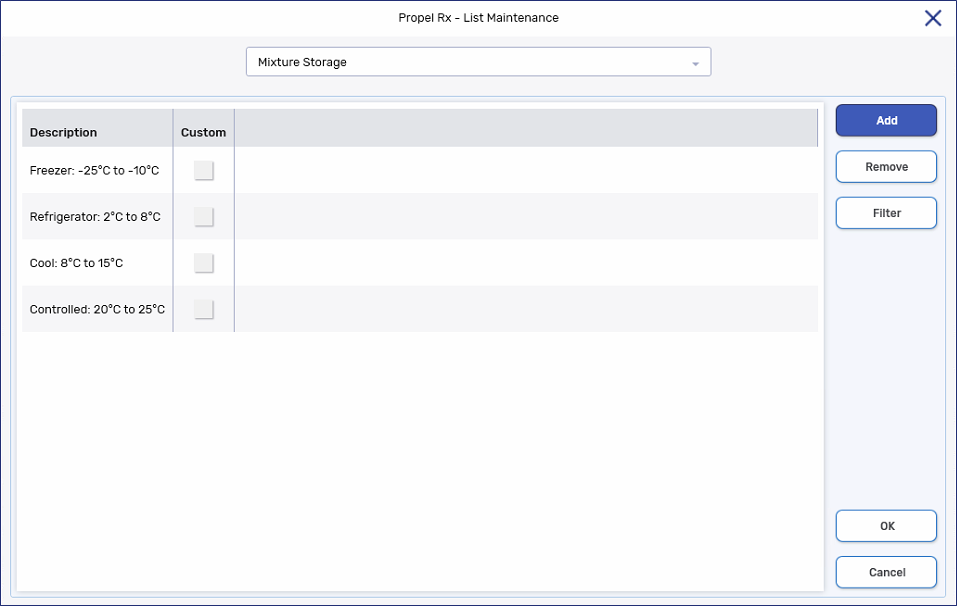
Adding a Storage Condition
To add a storage condition to the Mixture Storage list:
-
Select More (...) > List Maint.
-
From the dropdown menu, select or enter Mixture Storage.
-
Select Add. A new row appears.
-
In the Description field, enter a description for the storage condition.
-
Select OK.
Removing a Storage Condition
Only custom storage conditions can be removed.
To remove a storage condition from the Mixture Storage list:
-
Select More (...) > List Maint.
-
From the dropdown menu, select or enter Mixture Storage.
-
Select the storage condition you wish to remove.
-
Select Remove.
-
Select OK.